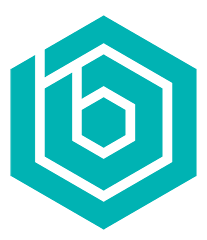Google Authenticator App Crashes on iOS 14.2 Solution
Additional News
Just Launched: GoGuidebook – Digital Guidebooks & Welcome Books For Vacation Rentals
This week we’re excited to debut our new Bold City Agency product, GoGuidebook. GoGuidebook is a platform for creating digital
... Read more
Read more WooCommerce – Automatically Apply Coupon Code Based On State
add_action( 'woocommerce_before_calculate_totals', 'auto_apply_coupon_conditionally', 10, 1 ); function auto_apply_coupon_conditionally($cart) { //$cart = WC()->cart; if ( is_admin() && ! defined( 'DOING_AJAX' )
... Read more
Read more Auto-Update WordPress Username If Email Changes
We build out a lot of custom backends and applications on WordPress. A lot of these custom backends require a
...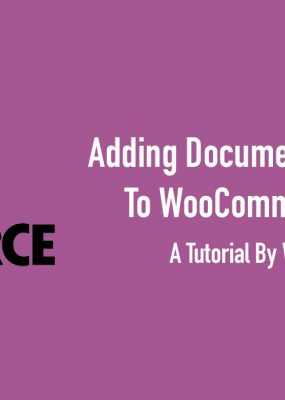 Read more
Read more Adding Attachments To WooCommerce Emails
WooCommerce is a great e-commerce platform that comes with flexibility. One request we recently had from a client was adding
...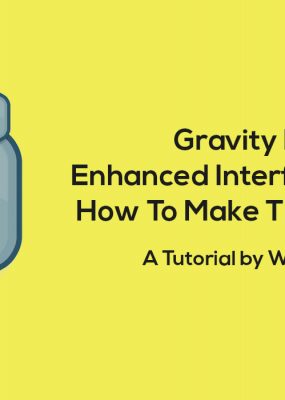 Read more
Read more Gravity Forms Enhanced User Interface Not Working In Popup
Today we’re going to tackle an issue that, in all honesty, took me a bit of time to uncover in
... Read more
Read more Magnific Popup & Vimeo – Force Close After Video Finishes
A quick code snippet for everybody tonight involving Magnific Popup & Vimeo. A client recently requested the Magnific Popup window
...